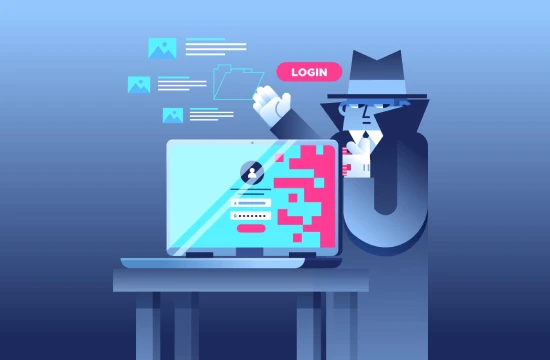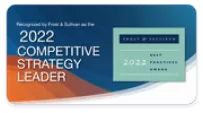What is Bootkit?
A bootkit is a sophisticated type of malware designed to infiltrate and compromise a computer system at its most fundamental level—the boot process. Unlike traditional malware that typically targets applications or operating systems after they’ve loaded, a bootkit takes a more insidious approach by embedding itself into the system’s boot loader or Master Boot Record (MBR). This allows it to activate before the operating system even starts, giving it unparalleled control and making it notoriously difficult to detect or remove. Essentially, a bootkit is a specialized form of rootkit, but with a focus on subverting the boot sequence to maintain persistence and stealth.
The primary goal of a bootkit is to gain low-level access to a system, often bypassing standard security measures like antivirus software or firewalls. By loading itself into memory before the operating system, it can manipulate kernel-level processes, intercept system calls, and hide its presence from both users and security tools. This makes bootkits a favorite among cybercriminals for activities such as data theft, espionage, or establishing long-term backdoors into compromised systems. Because they operate at such a foundational level, bootkits can even survive system reboots and reinstalls of the operating system, requiring advanced techniques for their eradication.
Bootkits typically infect a system through vulnerabilities in firmware, malicious downloads, or compromised external devices like USB drives. Once installed, they overwrite or modify critical boot components, such as the MBR, UEFI firmware, or BIOS, depending on the system’s architecture. For example, a bootkit targeting a legacy BIOS system might alter the MBR, while one aimed at modern systems could exploit UEFI firmware. Famous examples include the TDL4 (Alureon) bootkit, which wreaked havoc in the early 2010s by infecting millions of machines, and Bootrash, known for its ability to target Windows systems with precision.
What sets bootkits apart from other malware is their resilience and stealth. Traditional antivirus programs often fail to detect them because they scan for threats within the operating system environment, which a bootkit precedes. This pre-OS control also allows bootkits to disable security features, making them a potent tool for advanced persistent threats (APTs) and state-sponsored attacks. While they require significant expertise to create and deploy, their payoff is immense, offering attackers a near-invisible foothold in a victim’s machine. Understanding what a bootkit is marks the first step toward recognizing the evolving nature of cyber threats and the importance of proactive, layered defenses.
Common Examples of Bootkits
Bootkits have left a significant mark on the cybersecurity landscape, with several notable examples showcasing their destructive potential and technical sophistication. These malicious programs have evolved over time, targeting different system architectures and exploiting vulnerabilities to maintain persistence. Below, we explore some of the most infamous bootkits that have made headlines and challenged security experts worldwide.
One of the earliest and most well-known bootkits is TDL4, also referred to as Alureon. Emerging around 2010, TDL4 infected millions of systems by targeting the Master Boot Record (MBR) of Windows machines running legacy BIOS. What made TDL4 particularly dangerous was its ability to create a hidden, encrypted file system to store its components, evading traditional antivirus detection. It was often spread through exploit kits and used for delivering banking trojans or adware, generating massive profits for cybercriminals. Its resilience against removal—surviving even OS reinstalls—cemented its reputation as a game-changer in malware development.
Another prominent example is Bootrash, which surfaced in 2011 as part of a targeted attack campaign. Bootrash exploited vulnerabilities in the MBR and was often paired with other malware, such as Rovnix, to steal sensitive data like login credentials. Unlike TDL4’s broad infection strategy, Bootrash was more selective, focusing on specific industries or high-value targets. Its ability to manipulate the boot process and load malicious drivers before the operating system made it a stealthy adversary, often requiring low-level system repairs to eradicate.
The rise of UEFI-based systems brought new bootkit threats, such as LoJax, discovered in 2018 by ESET researchers. Attributed to the Russian hacking group APT28 (Fancy Bear),LoJax was the first known UEFI bootkit found in the wild. It embedded itself in a system’s firmware, making it exceptionally difficult to remove without reflashing the motherboard. LoJax was used in espionage campaigns, targeting government and military entities in Eastern Europe, and demonstrated how bootkits could adapt to modern hardware security features like Secure Boot.
Finally, Rovnix, active in the mid-2010s, combined bootkit and banking trojan functionality. It infected the MBR to ensure persistence and then injected malicious code into legitimate processes to steal financial data. Its modular design allowed attackers to update its capabilities remotely, showcasing the adaptability of bootkits.
These examples—TDL4, Bootrash, LoJax, and Rovnix—highlight the diversity and evolution of bootkits. From mass infections to targeted espionage, they underscore the need for advanced detection tools and firmware-level protections in today’s cybersecurity strategies.
Bootkit vs Rootkit: Key Differences
While bootkits and rootkits are often mentioned in the same breath due to their stealthy nature and deep system access, they are not identical. Both are advanced forms of malware designed to evade detection and maintain persistence, but their methods, targets, and operational scope differ significantly. Understanding these distinctions is crucial for recognizing the specific threats they pose and deploying the right defenses.
A rootkit is a broad category of malware that grants attackers unauthorized, privileged access—typically at the administrative or “root” level—while concealing its presence. Rootkits operate within the operating system (OS) environment, manipulating system processes, files, or drivers to hide their activities. They might infect user-level applications or kernel-level components, allowing attackers to monitor activity, steal data, or install additional payloads. Rootkits generally activate after the OS has loaded, relying on vulnerabilities within the system software to establish control. Because they function within the OS, traditional antivirus tools have a better chance of detecting them, though advanced rootkits can still pose significant challenges.
A bootkit, on the other hand, is a specialized subset of rootkits with a narrower, more aggressive focus: the boot process. Unlike a standard rootkit, a bootkit embeds itself into critical boot components, such as the Master Boot Record (MBR),UEFI firmware, or boot loader, enabling it to load before the operating system. This pre-OS execution gives bootkits a distinct advantage, allowing them to bypass OS-level security measures like antivirus programs or kernel protections. By taking control at such an early stage, bootkits can manipulate the OS loading process, inject malicious code into memory, and remain active even after system reboots or OS reinstalls. This makes them far more persistent and harder to remove than most rootkits.
The key differences lie in timing, scope, and resilience. Rootkits operate within the OS and are constrained by its environment, while bootkits strike earlier, targeting the pre-OS boot sequence. This timing allows bootkits to disable or evade security features that rootkits might struggle against. Additionally, bootkits tend to require more technical expertise to develop, as they must interact with low-level firmware or hardware, whereas rootkits can exploit higher-level OS vulnerabilities. Removal also differs: rootkits might be purged with a thorough OS cleanup, but bootkits often demand firmware reflashing or specialized tools.
How to Detect and Remove a Bootkit
Detecting and removing a bootkit is a challenging task due to its deep integration into a system’s boot process, but it’s not impossible with the right approach and tools. Unlike typical malware that operates within the operating system, bootkits load before the OS, evading standard antivirus scans and requiring specialized techniques to identify and eliminate. Here’s a step-by-step guide to tackling this stealthy threat.
Detection begins with recognizing signs of a bootkit infection. Since bootkits manipulate the boot process, symptoms might include unusually slow boot times, unexpected system crashes, or changes in boot behavior—like unfamiliar error messages or a modified boot sequence. More subtle clues include persistent malware that reappears after OS reinstalls or security software being mysteriously disabled. To confirm a bootkit’s presence, traditional antivirus tools often fall short because they scan within the OS environment, which the bootkit precedes. Instead, use offline scanning tools like Windows Defender Offline, Kaspersky Rescue Disk, or Malwarebytes Anti-Rootkit, which boot from external media to analyze the system before the OS loads. For UEFI-based systems, check the firmware integrity using tools like CHIPSEC or vendor-specific utilities to detect unauthorized modifications. Monitoring the Master Boot Record (MBR) or UEFI firmware for anomalies—via low-level disk analysis tools like GMER—can also pinpoint bootkit tampering.
Removal is trickier and depends on the bootkit’s target. For MBR-based bootkits on legacy BIOS systems, start by booting from a clean, trusted external device (e.g., a USB with a rescue disk). Use a tool like Bootrec.exe (via Windows Recovery Environment) to repair the MBR, Volume Boot Record (VBR),and boot sector. Commands such as bootrec /fixmbr and bootrec /fixboot can overwrite the compromised boot code. However, if the bootkit has infected UEFI firmware, the process escalates. You’ll need to reflash the firmware using manufacturer-provided updates or tools, a process that varies by hardware vendor (e.g., Dell, HP, or Lenovo BIOS utilities). Before reflashing, back up critical data, as this can reset firmware settings. In extreme cases, where the bootkit persists in hardware components like the BIOS chip, professional intervention or hardware replacement might be necessary.
Prevention is key post-removal: enable Secure Boot on UEFI systems, keep firmware and OS updated, and avoid untrusted downloads or devices. Detecting and removing a bootkit demands patience and technical know-how, but with offline tools and proactive measures, you can reclaim control from this elusive malware.